Makerspace - The Centre for Making
The Centre for Making at the Haliburton campus is a space where students, artists and community members can learn, explore and create using technology as a tool for making and prototyping. The facility features 3D printers, scanners, a laser engraver/cutter, vinyl cutter, digital embroidery machine, industrial sewing machine, large-scale high-quality photo printers, Risograph printer, CNC machine, vacuum former and a variety of photography and videography equipment.
Computers are also available for access to 3D modelling (CAD) programs as well as the Adobe Suite. The range of equipment allows individuals to discover new creative possibilities across different disciplines and enhance their understanding of materials and production techniques.
For more information, to book a tour or machine time
call 705.457.1680 or 1.866.353.6464 ext 6711
email centre4making@flemingcollege.ca

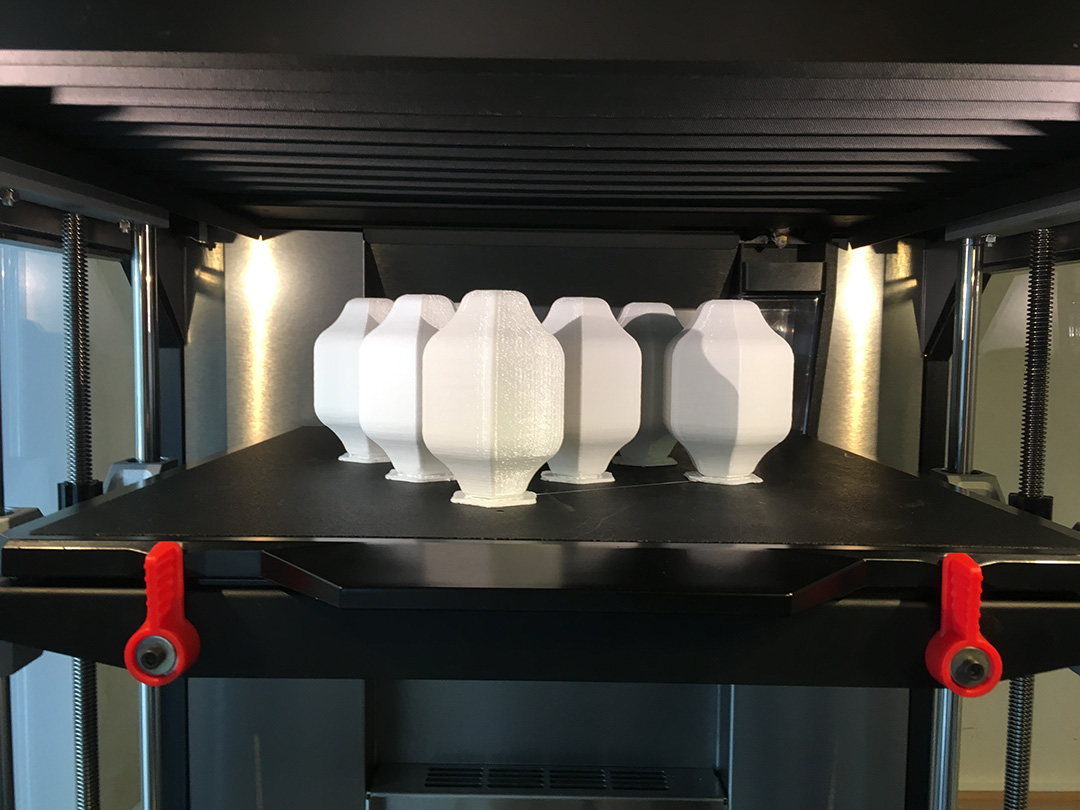



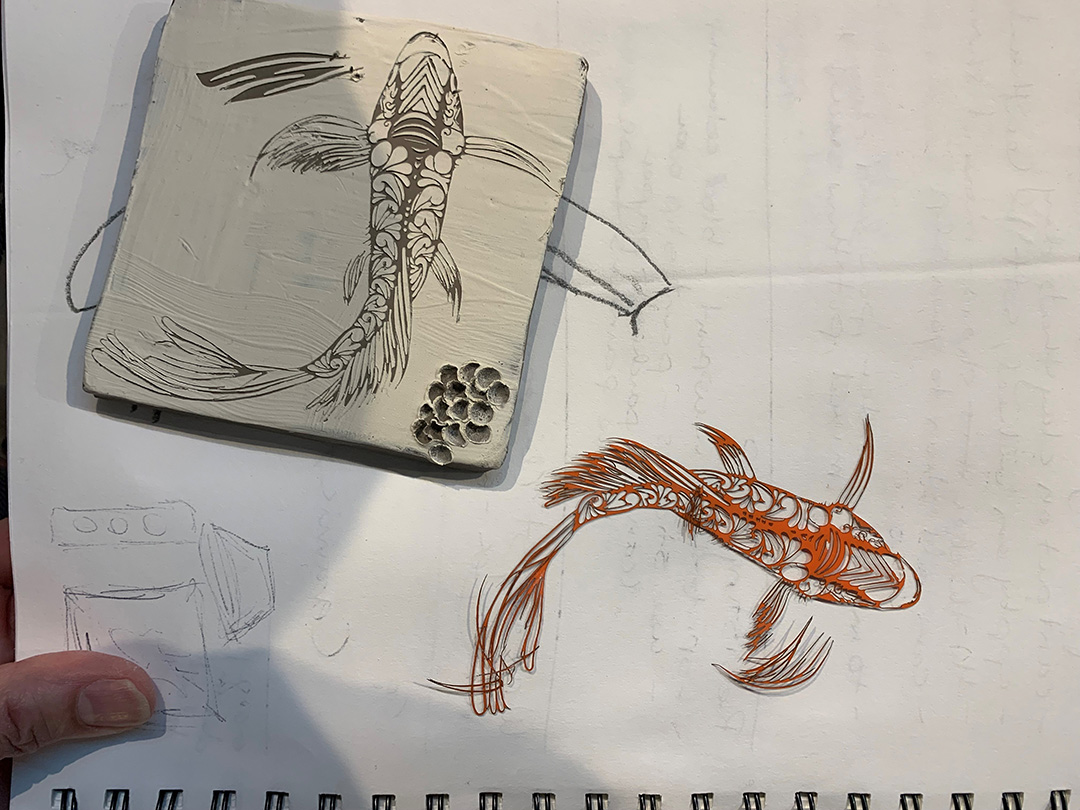




Equipment available
Makerbot Replicator Z18
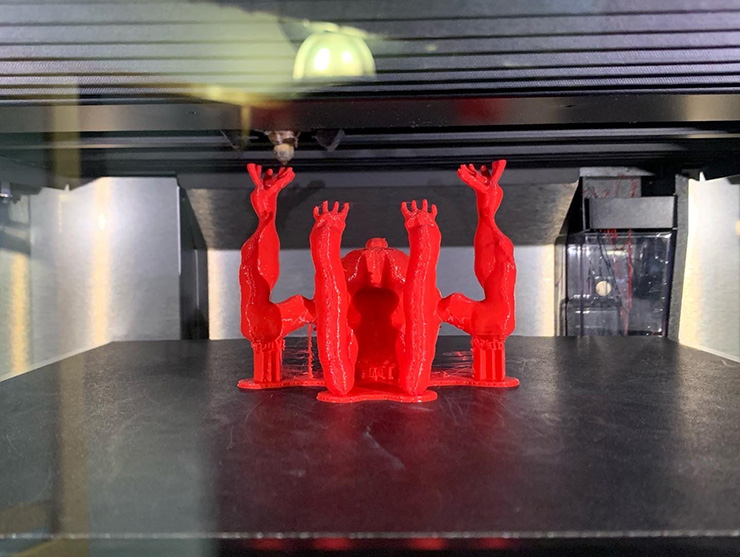
This is a plastic (PLA – starch based) 3D printer with a 10”(L)x10”(W)x18”(H) build area. Create prototypes or finished pieces in a variety of colours with a resolution up to 100 microns. STL or OBJ files can be accepted into the Makerbot software and supports will be generated as well (if needed). STL or OBJ files can be made from scratch in a 3D modelling (CAD) program like: Fusion360, MeshMixer, SketchUp, Rhino and many others. You can also access open-source and for purchase files online from websites like thingiverse.com or create your own with our 3D scanner.
MiiCraft+
This is a resin 3D printer with a 1.5”x1” build area. Most suitable for high resolution (20 micron) cast-able prints. The CreativeCADworks EasyCast resin works like wax for lost wax casting. STL or OBJ files can be accepted into the 123DPrint software. Supports will then needed to be added to the design.
Structure Sensor
This is an iPad attachment that can create 3D scans of objects larger than 4”x4”. Not suitable for high detail.
Matter and Form V1 3D Scanner
Generate 3D models from physical items.
Maximum Object Size Height: 25 cm (9.8 in) Diameter: 18 cm (7.0 in) Weight: 3.0kg (6.6 lbs)
Scanner
With a 12”x16” scanner, hand drawn, or analog files can be transformed into digital files that then can be used in a number of ways. Large items can be seamed together in Photoshop or you can photograph with an available camera.
Viewing Light Table 4’x3’
View negatives, trace outlines, align layers, the viewing table is easy to use, just turn it on!
Roland CAMM-1 Pro Vinyl Cutter
Vinyl stencils or stickers can be used for a lot of different processes. It acts as a resist in sandblasting, glazing, dyeing and screen-printing. It also can add texture to metals when used with the rolling mill. You can use it as a sticker for wall decals, branding, gallery and display signage. With a maximum cutting area of 23” on a 24” roll, in a variety of colours; which can also be layered to create a multi-tone piece. Files need to be illustrator vectored but with no specific colour or stroke. These files can be created easily from a jpeg (image) file or hand-drawings by using the image-trace & expand commands in Illustrator.
Universal Laser System Laser Engraver/Cutter - 12”x24”

The laser system is the most highly used machine in the space with a wide range a capabilities in a wide range of materials. Etch into: wood, plastics, glass, matt board, paper, leather, ceramics (wet, dry, bisque, glazed). Cut: 1/8” woods, Masonite, paper, fabric, thin leathers, 1/8” plastics, matt board, Cutting files need to be an illustrator file, vectored, with a stroke of 0.001pt in pure red (255) Blue(0) Green (0). Engraving is supported through any file type and works from greyscale, black being 100% etch white is 0%. Etch an image into wood to create a plate for woodblock printing. Etch into plastic to create a paper mould. Cut out paper or fabric designs for scrapbooking, card-making or collaging. Create one-of-a-kind home decor, custom gifts or unique tools from a number of materials using your own artwork.
PK Printing Press 2’x4’
Make use of this Canadian built etching press.
Roland MDX-40A CNC Mill

Create 3 dimensional objects out of wax, foam, plaster, graphite or wood through this subtraction process with an ahead of 10”x10”x4”(H). Using different drill bit sizes, execute fine detail in a variety of forms using the 4th axis insert. STL or OBJ files are accepted into the software.
Brother Persona PRS100 Embroidery Machine

You can create machine embroidered pieces on a variety of materials like, silk, satin, cotton, canvas, denim, leather, ballcaps, toques and knit-wear. Transfer hand-drawn or computer-generated images into embroidery files using the embroidery software, PE-Design 10 or use the program to create files as well.
Industrial Sewing Machine Reliable MSK-8400B/20B
Finishing projects or making repairs, you can use this with canvas, denim, leather and more!
Epson Surecolour P600
Print high quality imagery with this 13” wide-format, ultra-chrome pigment-based ink printer.Printing at a maximum of 5760 x 1440 dpi, this sheet load printer can also print on printable CDs and DVDs.
HP Designjet Z3200 Photo
Form plastic over 3 dimensional items to create props, moulds, packaging and prototypes. Items have to be solid with a 90-degree angle base and heat resistant with a maximum size of (10”(l)x10”(w)x6” (h)). You can create these items by hand or by using the 3D printer or CNC mill.
Formech 450DT Vacuum Former
With a maximum paper size of 24” wide, this large format photo printer prints a maximum of 2400x1400 dpi and can print with photo paper, bond paper and transparency film in full colour or black and white.
Risograph ME 9450U

Bring your graphics to life with this soy-based ink “copier”. Using a screen-print type method of printing you can use paper with a heavier weight, as it travels in a linear path through the machine. Overlay imagery to mix colours directly on the paper, as the inks are translucent and have fun creating posters, zines, prints and more.
iPad Pro 13”
There are 4 iPad pros, 1 dedicated for use with the 3D scanner. The others can be used for a variety of tasks, whether you are recording a presentation, creating an animation or digitally drawing & painting. There is also currently 1 Apple pencil that can be used along with the iPad.
Wacom Tablet
There are 3 Wacom tablets available, 1 usually is set up with a computer in the space.
Pantone Calibrator
Make exact matches for colours.
Canon 7D mark II 18mm-135mm lens
Canon Rebel T5i 18mm-55mm lens
Nikon
Apature LED Lighting panels (4)
H2 Next Recorder (2)
Sony wireless mic system (4)
Manfrottto 190 Tripod
Vangaurd Alta pro 263AT Tripod
Cameron Backdrop Stand
Other Equipment on campus available with scheduling:
Sandblasting Unit IST E CAB 3DB-13
Pugmill Clay Reclaimer
Vacuum Light Exposure Table 4’x3’

The Centre for Making has opened up a world of possibilities and opportunities for me to grow as an artist and entrepreneur. I have been guided and nurtured through the learning processes of using complex technology to create new projects that I was previously unable to explore due to financial and time restrictions. Scott and Noelia have patiently taught me how to use the software required to pre-plan my ideas more effectively, troubleshoot tricky obstacles and re-train me as many times as it took for me to become self sufficient at it. I now feel like anything is possible if I can dream it up and I can book a slot to create almost anything imaginable. My business as an artist is transforming into something I can foresee as being sustainable. My mind is open. I'm so grateful to have these resources easily accessible in our community. Scott and Noelia are a dream team of creators who really know how to make making happen! Tiffany Howe
How(e) Creative

“I use technology as a tool in making, rather than turning over the making to technology. I love seeing what people come up with and guiding them through a process to bring what they imagined to life Scott Walling - Centre for Making Coordinator